Memasang Tombol Pin It Pinterest
Memasang tombol pin it pinterest pada setiap gambar di blogger itu cukup mudah. Walapun anda tidak harus memiliki akun pinterest terlebih dahulu. Namun ada baiknya anda membuat akunnya ya di https://www.pinterest.com/. Kenapa? Karena kita dapat mendaftarkan blog yang kita miliki di akun pinterest, sehingga nantinya dapat muncul tulisan "situs terverifikasi". Selain itu tentunya menambah backlink ke blog dan apalagi anda memiliki banyak teman di akun pinterest anda. Tentu sangat disayangkan kalau ada kesempatan emas seperti itu. Tidak seperti facebook dan twitter yang harus memiliki popularitas yang tinggi dan mengirimkan beberapa persyaratan untuk verifikasinya.
Fungsi Tombol Pin it
Fungsi dari tombol ini adalah sharing ke sosial media untuk setiap gambar yang ada pada blog anda. Sama halnya seperti tombol g+1, like facebook ataupun retweet twitter. Namun pinterest ini terbatas khusus untuk gambar saja.Memasang Tombol Pin it
Langkah 1. Kunjungi situs --> Pembuat Tombol Pin It pinterestLangkah 2. Pilih Tombol Pin It --> Gambar Mengambang, anda dapat mengedit (Tipe Tombol dan Tampilan) yang disediakan oleh developer pinterest dan dapat dipratinjau. Lalu Copy kode yang ada pada bagian bawah.
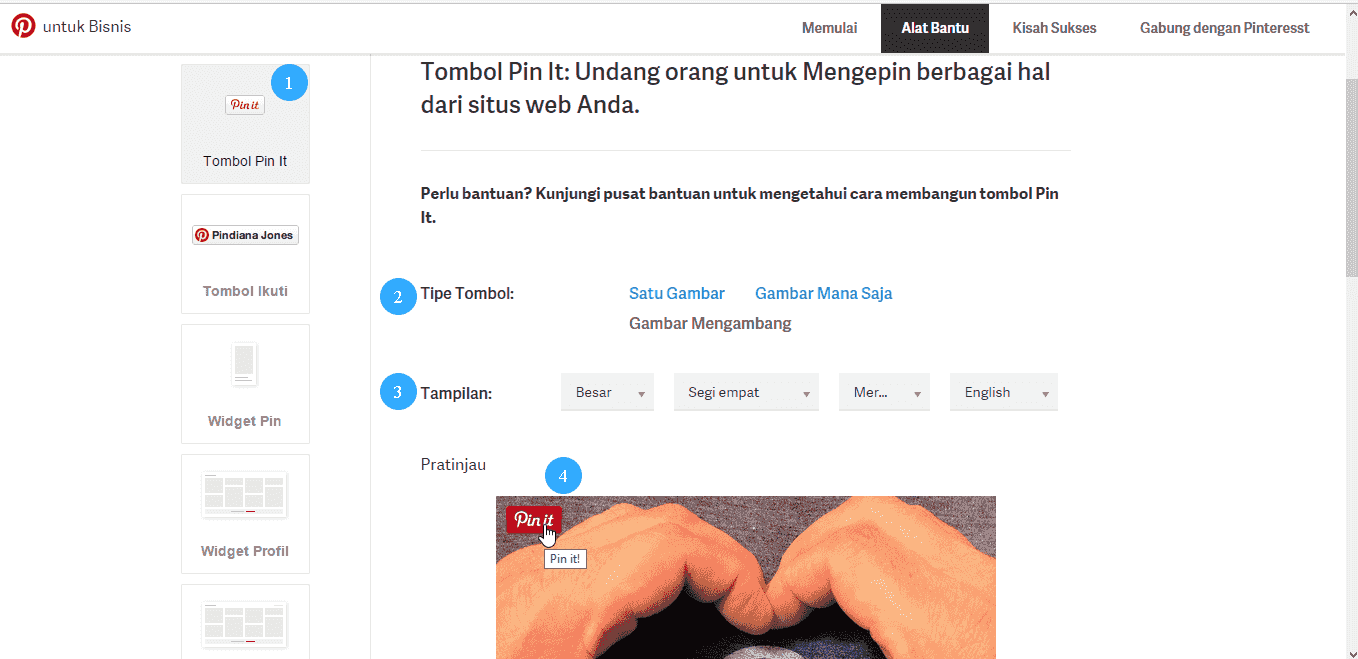

Langkah 3. Buka akun blogger --> Template --> Edit HTML --> klik kiri area kosong Edit HTML dan Cari (CTRL+F) kode berikut:
</head>Langkah 4. Paste kode tombol pin it diatasnya dan Simpan Template.
Catatan : Perlu untuk diketahui bahwa gambar yang memiliki dimensi lebar dan panjang yang terlalu kecil tidak akan memiliki tombol hover pinterest. Dikarenakan tombol pin it sendiri yang lebih besar dari gambar yang akan dipasangkannya.
Selesai dan sekarang setiap gambar yang ada pada blog anda akan memiliki tombol pin it pinterest yang hover ketika kursor mouse didekatkan ke gambar. Selamat mencoba dan semoga bermanfaat bagi sahabat blogger semua.
Komentar
Posting Komentar