Perlunya Memasang Related Post
Artikel terkait (related post) adalah fitur yang berguna untuk menampilkan posting blog yang memiliki kesamaan label. Kalau posting anda belum memiliki label, tentunya widget ini tidak akan tampil. Selain itu label merupakan fitur penting untuk memilah topik dari suatu konten, jadi anda harus menggunakan label pada setiap konten yang anda publikasikan. Sehingga memungkinkan pengunjung untuk tertarik membaca posting dengan label terkait yang tertera pada related post. Maka dari itu perlunya anda memasang related post dengan gambar (thumbnail) dibawah postingan blog yang dapat meningkatkan akses ke artikel lainnya. Untuk memasang related post tanpa thumbnails atau tulisan saja dapat Anda baca di Memasang Related Post atau Artikel yang berkaitan.

Bagaimana cara memasang related post thumbnails di blogger?
Langkah 1. Template --> Edit HTML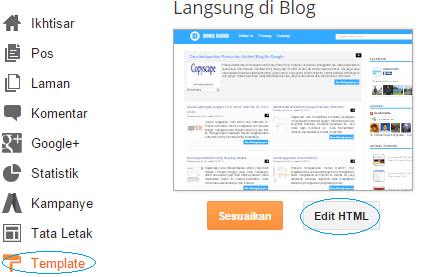
Langkah 2. Klik kiri pada area kosong kotak Edit HTML --> Cari (CRTL+F)
</head>Langkah 3. Paste kode berikut di atasnya
<!--Related Posts with thumbnails Scripts and Styles Start-->
<!-- remove --><b:if cond='data:blog.pageType == "item"'>
<style type='text/css'>
#related-posts{float:left;width:auto;}
#related-posts a{border-right: 1px dotted #eaeaea;}
#related-posts a:hover{background: #f2f2f2;}#related-posts h2{margin-top: 10px;background:none;font:18px Oswald;padding:3px;color:#999999; text-transform:uppercase;}#related-posts .related_img {margin:5px;border:4px solid #f2f2f2;width:100px;height:100px;transition:all 300ms ease-in-out;-webkit-transition:all 300ms ease-in-out;-moz-transition:all 300ms ease-in-out;-o-transition:all 300ms ease-in-out;-ms-transition:all 300ms ease-in-out;}#related-title {color:#222;text-align:center;padding: 0 10px;font-size:14px Oswald; line-height:16px;text-shadow:0 2px 2px #fff;height:28px;width:100px;}#related-posts .related_img:hover{border:4px solid #E8E8E8;opacity:.7;filter:alpha(opacity=70);-moz-opacity:.7;-khtml-opacity:.7}</style><script type='text/javascript' src='http://dewainside.googlecode.com/svn/trunk/[dewainside.blogspot.com]related_post_thumbnails.js' /><!-- remove --></b:if>
<!--Related Posts with thumbnails Scripts and Styles End-->
Mengganti ukuran tinggi dan lebar :100px
Mengganti warna: #222
Mengganti font: 14px
Langkah 4. Cari kode CRTL+F (Mungkin Anda akan dapat 2x kodenya. Pilih yang kedua)
<div class='post-footer'>Langkah 5. Paste kode berikut diatasnya
<!-- Related Posts with Thumbnails Code Start-->
<b:if cond='data:blog.pageType == "item"'>
<div id='related-posts'>
<b:loop values='data:post.labels' var='label'>
<b:if cond='data:label.isLast != "true"'>
</b:if>
<b:if cond='data:blog.pageType == "item"'>
<script expr:src='"/feeds/posts/default/-/" + data:label.name + "?alt=json-in-script&callback=related_results_labels_thumbs&max-results=5"' type='text/javascript'/></b:if></b:loop>
<script type='text/javascript'>
var currentposturl="<data:post.url/>";
var maxresults=5;
var relatedpoststitle="<b>Related Posts:</b>";
removeRelatedDuplicates_thumbs();
printRelatedLabels_thumbs();
</script>
</div><div class='clear'/>
</b:if>
<b:if cond='data:blog.url == data:blog.homepageUrl'><b:if cond='data:post.isFirstPost'>
</b:if>
</b:if>
<!-- Related Posts with Thumbnails Code End-->
Mengganti jumlah post: maxresults=5
Mengganti tulisan Related posts
Langkah 6. Simpan Template
Apabila anda mengalami error saat menerapkannya di blog anda, silahkan tinggalkan pesan di kotak komentar atau laman Hubungi.
Good luck dan selamat mencoba.
Komentar
Posting Komentar