UPDATE!!!
HTML tulisan berkedip / blink <blink>Tulisan Blink</blink> sudah usang (obsolote) untuk digunakan pada blog dan website. Jadi tidak berfungsi (not supported) pada browser IE, Chrome, Firefox, Safari dan Opera 15+. Untuk itu perlu ditambahkan CSS pada HTML blog Anda.
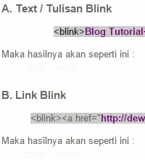
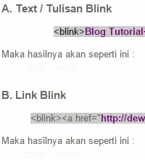
Membuat Text, Tulisan dan Link Blink
Langkah 1. Pada Template --> Edit HTML --> klik pada area kosong kotak Edit HTML dan cari (CTRL+F) kode berikut:]]></b:skin> atau </b:skin>
Langkah 2. Tambahkan CSS Blink berikut di atas kode ]]></b:skin>
blink {
-moz-animation-duration: 500ms;
-moz-animation-name: blink;
-moz-animation-iteration-count: infinite;
-moz-animation-direction: alternate;
-webkit-animation-duration: 500ms;
-webkit-animation-name: blink;
-webkit-animation-iteration-count: infinite;
-webkit-animation-direction: alternate;
animation-duration: 500ms;
animation-name: blink;
animation-iteration-count: infinite;
animation-direction: alternate;
}
@-moz-keyframes blink {
from {
opacity: 1;
}
to {
opacity: 0;
}
}
@-webkit-keyframes blink {
from {
opacity: 1;
}
to {
opacity: 0;
}
}
@keyframes blink {
from {
opacity: 1;
}
to {
opacity: 0;
}
}
Langkah 3. Tambahkan format
<blink>Tulisan Blink</blink>Jadi akan telihat seperti di bawah ini :
Atuapun seperti ini?
A. Text / Tulisan Blink
<blink>Blog Tutorial</blink>Maka hasilnya akan seperti ini :
B. Link Blink
<blink><a href="http://dewainside.blogspot.com/">Blog Tutorial</a></blink>Maka hasilnya akan seperti ini :
Catatan : Tulisan yang bercetak TEBAL Anda ganti dengan Text dan Link yang Anda inginkan. Untuk mengubah font, warna dapat Anda edit dengan mudah pada mode compose blogger. Atau dengan menambahkan kode HTML pada mode HTML :
<blink style="font-weight: bold; font-family: vineta bt; font-size: 16px; color: rgb(0, 0, 153);">Teks atau link anda</blink>
Ganti font pada font-family yang tulisan vineta bt dengan semua font yang ada di komputer, ukuran pada font-size yang berupa angka 16, dan warna pada color yang berupa tulisan rgb(0, 0, 153) sesuai dengan selera Anda.
Selamat Mencoba.
Semoga bermanfaat bagi sahabat blogger.
Komentar
Posting Komentar